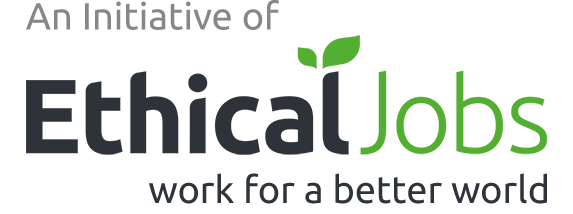Recruiting great staff or volunteers can be a long process, but it almost always starts with creating a position description.
For not-for-profit organisations, a position description (PD) is especially important for attracting candidates, since it’s the place to start communicating the unique benefits of working for a NFP – social or environmental impact, flexible work schedules and potentially salary packaging – to appeal to a wide range of potential candidates.
A PD is a brand document.
Just like your organisation’s website or brochure, a well-crafted PD is an all-in-one calling card, brand statement and people magnet.
Except instead of appealing to users or customers, it’s designed to attract talented staff to your organisation and let them know exactly what you’ll expect from them in the position.
Done well, it can also provide a yardstick by which to evaluate an employee’s achievements throughout their career.
That’s why creating a great PD is an art form. But sadly it’s one that few organisations take the time to get right.
PDs are too often hastily thrown together using out-dated elements from old job descriptions, limited (or too wordy) information about the position’s real responsibilities and uninspiring, cliché-ridden corporate-speak.
By contrast, the perfect position description is neither too descriptive nor too vague, uses clear, simple language and unmistakably represents the ethos of your organisation in such a way that potential candidates feel immediately excited about the prospect of working with you.
So what are the essential elements of a great PD?
Your initial goal is to align potential candidates with your NFP’s goals, vision and mission.
To do this, you’ll need to clearly communicate what your organisation stands for, and show how an interested individual might fit within this bigger picture. Not all PDs are created equal, and it may take some time to put together a document that achieves everything a great PD should.
Here are our tips for crafting a position description that really works:
1. Spend a little time in your ideal candidate’s shoes
Think about what a great candidate might be looking for, and importantly, WHY? The first section of your PD should then reflect their key interests in applying for the position, and address why they would want to work in this position and in your organisation.
2. Provide a quick snapshot
A succinct introductory sentence describing your organisation’s mission and how the position works within this vision lets your ideal candidate start thinking about the impact they will have in the organisation and role.
3. Gather your info.
Take the time to perform a job analysis of the position, including:
- Responsibilities of current employees in the position (if applicable);
- Analysis of the work duties, tasks, and responsibilities to be accomplished; and
- Determining the most important outcomes or contributions needed from the position.
The more information you can gather at this stage, the easier the actual task of developing an effective position description that will serve you well now and in the future.
4. State your required skills and qualifications clearly
Include your must-have skills as well as proficiencies that would be nice to have – but be realistic too. You don’t want to scare off strong candidates who may not have everything you want but would perform well once in the position and be willing to learn. When adding essential selection criteria, skills or experience, ask yourself if there’s any possibility you would interview a candidate without that skill or experience. If your answer is “maybe”, then make sure to put it under “desirable”, not “essential”.
5. Consider a typical week
Listing job responsibilities and/or daily and weekly tasks provides an idea of how a candidate might spend a typical day/week at work and the skills they’ll need to be successful in the position. Descriptions of duties should be no more than two or three sentences long and contain an action, object and purpose (e.g. ‘Compile monthly reports for monitoring the departmental budget’). Remember to keep the list as short as possible – the aim is to create a succinct overview not an operational manual. 10 tasks or less should do it.
6. List Salary, benefits and perks
Many PDs leave this essential element out, but it’s important to many candidates. If you’re unable to offer a competitive salary (as will be the case with some NFPs), be sure to balance it with a description of the benefits employees can also expect. If you’re planning to negotiate the salary with the successful candidate, make that clear.
7. Learn from the best
Take a look at the PDs created by organisations you admire (there’s plenty for download at EthicalJobs.com.au), and take notes about the ones that catch your eye.
8. Avoid information overload and jargon
Remember that this is a public document. Use a clear, clean format with lots of bold headings and bullet points to make your PD reader-friendly. Just remember that cramming your PD full of jargon is usually counter-productive – the aim is to get potential employees to come away with a clear description of what you want them to do.
9. Create a template
Once you’ve created a PD that ticks all the right boxes, consider establishing a standard template for use across your whole organisation. Don’t forget to include step-by-step instructions so that next time you need a PD that works, your task will be that much easier.
A well-crafted PD isn’t just a laundry list of tasks and responsibilities. It reflects your organisational priorities, brand and vision. Crafting a PD that works not only ensures you’ll get the right candidates – it will also help you evaluate new employees as they adjust and grow into their roles.
What other things do you think are important to include when putting together a Position Description? We’d love to hear how you do it at your organisation in the comments below!
Related Posts
- Should you re-hire an employee who left your organisation? Here’s what the evidence says
- Six interview questions to recruit staff with a growth mindset
- What is a “growth mindset” and why is it so important for your staff?
- More NFPs are discovering the benefits of remote workers. Here’s how to update your recruitment process to make that work