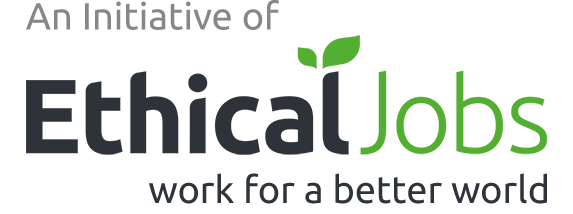COVID-19 restrictions have fundamentally changed the way we work, live and interact with one another. The pandemic has also transformed how most NFPs plan and conduct recruitment activities.
Whether you’ve been actively recruiting through the last few months or not, remote recruitment will continue to be an essential skill for HR and recruitment professionals into the future.
So after months of remote recruiting, what lessons have you learned to help your NFP recruit and evaluate candidates remotely for the future? Here are a few of the best we’ve collected:
1. Tailor your job ad for remote working
As always, your job ad is the hook to get the best – and most suitable – candidates interested. There are a few things you can do to ensure you’re tailoring your job ad for the remote working age:
- Define your NFP’s remote work policy and conditions – As we continue to adjust to the ‘new normal’, it’s important to remember that candidates’ ideas about ‘remote working’ may be different to yours. Clearly outline what your organisation’s remote working policy is within your job ad. Include flexibility arrangements and information about remote working support that you provide.
- Consider the skills required for successful remote working – Be sure to include the expectations your NFP has for remote working, including technical and soft skills. Along with the technical skills required for the specific role, consider outlining the soft skills that might been needed fore the role, such as personal time management and great communication. (Also consider how you might test for these requirements in subsequent interviews.)
- Use video to help your job ad connect – In the socially distant COVID-19 era, recruitment videos are an impactful way to bring your NFP’s story to life. For some organisations, business may be conducted remotely for the foreseeable future. In the absence of human connection – for example, the ability to give candidates a walk-though of your office or an introduction to their potential team-mates – video can help provide a way for candidates to meaningfully connect with your NFP’s purpose and the real people behind it. This personal touch can help stir an emotional response in jobseekers, even without meeting anyone from your team in person.
2. Prepare your candidates for video interviews
Before you dive straight in to a video interview, it’s important to prepare your candidates for the experience.
Prior to the interview, contact each candidate via email or phone with some guidance around what to expect and some tips to set them up for success. You may want to encourage them to:
- Test their computer with your preferred video conferencing platform. In your calendar invite to each candidate, provide a clear explanation of how to connect with the tech you’re using. There are a number of different video options on the market and all operate differently. Whether you’re using Zoom, Skype, Microsoft Teams, Google Meet or any other platform, be sure your candidate is familiar and confident using it before the interview. No interviewer wants to waste their time while a candidate sorts out their tech issues.
- Use headphones. Headphones will help candidates to reduce ambient noise and other distractions, which will make it easier for you to hear and focus on them.
- Ensure their internet connection is strong. Advise each candidate to have a backup connection on hand should their WIFI drop out, such as a mobile phone hotspot, or as a last resort, a phone nearby that you can call them on.
- Select a well-lit location with a plain backdrop. Point out that a clean, uncluttered, well-lit, neutral backdrop like a wall or screen will help to reduce distractions for you.
Also: be transparent about how the interview process will go. Let them know in advance who will be joining the interview panel. This courtesy can help give them a much-needed confidence boost for the interview.
3. Plan your remote interviews
If you haven’t done many remote interviews before, take some time to plan the interview to make sure it’s a success:
- Prioritise the candidates’ needs. Make each candidate feel more empowered by sending them detailed information about the interviewers prior to the interview. Providing candidates with a brief professional bio about each interviewer before the job interview can help make your candidates feel they know you a little better before the call. If you think it’s appropriate, include some interesting personal details (with permission!) – such as hobbies or passions – to encourage a sense of familiarity and trust in the “room”.
- Triple-check your own tech before a video interview. Give your tech the same check as you’ve advised your candidates to do. Check your audio and video capabilities are working prior to every interview.
- Make time for “small talk”. The interview environment can be stressful for candidates, and even more so when they are new to a remote process. Take the time to chat casually to get the conversation flowing. Asking each candidate a simple question, such as ‘How has your day been so far?’ can go a long way to lightening to overall mood of the call.
- Make time for housekeeping. Set a few minutes aside at the beginning of each interview to check everything is working properly. Ask the candidate if they can see and hear you clearly. Sort out unreliable internet connections or other technical issues before you start the interview.
- Take into account the limitations of video calls. Video calls often require more focus than a regular in-person chat. You also can’t rely on non-verbal cues as you can in face-to-face interactions. With this in mind, try to include more visual and linguistic cues, such as nodding, or saying ‘ok, great’ to follow what the candidate is saying. To help maintain that human connection through a video call, as much as possible look directly at the camera so the person feels like you’re looking at them. To minimise distractions for yourself, you can also turn on the ‘Hide SelfView’ function on applications such as Zoom.
- Test for remote work aptitude. If the job requires remote work, include specific questions that speak to their ability to work autonomously, and stay accountable while working from home, such as:
- ‘What skills/experience do you have to be a successful remote worker?’
- ‘What techniques do you use to keep yourself productive when working from home?’
- ‘Can you give us an example of when you’ve motivated yourself to meet a deadline?’
- ‘How do you motivate yourself out of productivity slumps?’
- Have a plan B – Technology can be unreliable. Be sure to have each candidate’s telephone number on hand, just in case either of you experience technical difficulties.
While some things need to change in a virtual setting, the way you finish the interview can remain the same as if the meeting was in-person. Make sure you let the candidate know the next steps, when they can expect to hear from you, and outline how they will be notified.
———
As COVID-19 restrictions start to relax, it’s important to recognise that the effects on the workforce may be long-lasting. As an HR and recruitment professional, constantly updating your strategies for these challenging times is a must.
What are some of the wins or challenges you’ve experienced with remote recruitment? Let us know in the comments below!
Photo by Karolina Grabowska.
Related Posts
- More NFPs are discovering the benefits of remote workers. Here’s how to update your recruitment process to make that work
- Why clear job descriptions matter for gender equity – and how to write them
- This ‘tick’ can help make your organisation more attractive to candidates
- How to onboard a new leader for your organisation